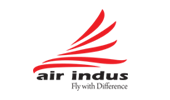June 7, 2024
Essential WordPress Plugins for Your Website
WordPress is a powerful platform that can be enhanced with plugins to add a wide range of functionalities. Whether you're building a personal blog, an ecommerce store, or a corporate website, the right plugins can make all the difference. Here are some essential WordPress plugins that can help you create a more dynamic, user-friendly, and efficient site.

1. Elementor
One of the most popular and highly recommended plugins is Elementor, a leading page builder plugin that allows you to create stunning, responsive designs with a drag-and-drop interface. This plugin provides a wealth of customizable templates and widgets, enabling you to design beautiful pages without any coding knowledge. The real-time editing feature allows you to see your changes instantly, making the design process smooth and intuitive. Elementor's flexibility and extensive design options make it a favorite among both beginners and experienced developers.
2. WPBakery
Another excellent page builder is WPBakery, which offers a robust solution for creating custom layouts. Like Elementor, WPBakery features a drag-and-drop builder and supports both front-end and back-end editing. With a large selection of content elements, this plugin is user-friendly and highly flexible. It integrates seamlessly with many themes and plugins, making it a versatile choice for various types of websites.
3. Contact Form 7
For creating contact forms, Contact Form 7 stands out as a simple yet powerful plugin. It allows you to create customizable forms with ease and includes features like CAPTCHA and Akismet spam filtering to protect your site from spam. The ability to support multiple forms and its compatibility with numerous other plugins make Contact Form 7 an essential tool for managing user interactions on your site.
4. Yoast SEO
To enhance your site's search engine optimization, Yoast SEO is the go-to plugin. It provides comprehensive SEO analysis and readability analysis, helping you optimize your content for better search engine rankings. Additionally, it generates XML sitemaps, making it easier for search engines to crawl your site. Yoast SEO offers actionable suggestions to improve your SEO and is user-friendly, making it an invaluable tool for site optimization.
5. WooCommerce
For ecommerce functionality, WooCommerce is the most comprehensive plugin available. It transforms your WordPress site into a fully functional online store, offering extensive product management, secure payment options, and a wide range of customization features. WooCommerce supports both physical and digital products and integrates with numerous payment gateways. Its high extendability allows you to add various features and functionalities to meet your specific business needs.
6. Smart Slider 3
Creating responsive sliders is easy with Smart Slider 3, a versatile plugin that supports multiple slider types and dynamic content. Its drag-and-drop interface makes slider creation straightforward, while its extensive customization options allow you to add animations, transitions, and other visual effects. Smart Slider 3 is user-friendly and ensures that your sliders are responsive and visually appealing on all devices.
7. WPvivid Backup Plugin
To ensure your site's data is safe, WPvivid Backup Plugin offers comprehensive backup solutions. This plugin allows you to schedule automated backups, perform one-click restores, and handle site migrations effortlessly. With WPvivid, you can store your backups offsite in cloud storage, providing peace of mind that your data is secure. Regular backups and easy restoration processes are crucial for maintaining the integrity and functionality of your site.
8. Perfect Brands for WooCommerce
For WooCommerce stores, Perfect Brands for WooCommerce helps you showcase brands effectively. This plugin allows you to manage brands, create brand-specific product listings, and customize brand pages. By enhancing your store's navigation and improving the user experience, Perfect Brands supports brand-based marketing strategies, making it easier for customers to find products by their favorite brands.
9. Custom Product Tabs for WooCommerce
Custom Product Tabs for WooCommerce is another valuable plugin for ecommerce sites, allowing you to add custom tabs to product pages. You can create unlimited custom tabs, use HTML and shortcodes, and manage tabs with ease. This plugin improves product information organization and enhances the user experience by providing additional details in a structured manner.
10. Elementor Header & Footer Builder
For users of Elementor, the Elementor Header & Footer Builder add-on is essential. It allows you to create custom headers and footers with a drag-and-drop interface, using pre-designed templates and ensuring responsive design. This add-on gives you complete control over your site's headers and footers, enhancing design consistency and allowing for more creative freedom.
11. Join.chat
Finally, Join.chat integrates WhatsApp with your WordPress site, making it easy for visitors to contact you directly. This plugin features a customizable chat box, pre-set messages, and is mobile-friendly. By improving customer support and increasing user engagement, Join.chat helps you provide better service and foster stronger connections with your audience.
Conclusion
These essential WordPress plugins can significantly enhance your website's functionality, user experience, and performance. Whether you're looking to improve your site's design, boost its SEO, add ecommerce capabilities, or streamline communication, there's a plugin to meet your needs. Installing and configuring these plugins can take your WordPress site to the next level, ensuring it stands out in today's competitive online landscape.