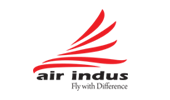June 7, 2024
The Comprehensive WordPress Security Checklist: How to Protect Your Site
WordPress is one of the most popular open-source content management systems (CMS) for creating e-commerce, blogs, portfolios, and various other types of websites. Its widespread use and open-source nature make it an attractive target for hackers. Protecting your WordPress site is essential to safeguard it from hackers, bots, spam, malware, and other security threats. Here’s a comprehensive security checklist to ensure your WordPress site remains secure.

1. Keep Themes and Plugins Updated
One of the simplest yet most effective ways to secure your WordPress site is to keep your themes and plugins updated. Developers frequently release updates that patch security vulnerabilities and improve functionality. Running outdated themes or plugins leaves your site exposed to known exploits.
- Regularly check for updates: Enable automatic updates or make it a habit to check for updates at least once a week. Most modern themes and plugins allow for automatic updates, which can be turned on via the WordPress dashboard.
- Read changelogs: Before updating, read the changelog to understand what changes or fixes have been implemented. This helps in knowing what vulnerabilities have been patched and what new features have been added.
2. Make Sure You’re Running the Latest WordPress Version
WordPress itself regularly releases updates to address security issues, fix bugs, and add new features. Using an outdated version of WordPress can leave your site vulnerable to attacks.
- Enable automatic updates: This ensures your site always has the latest security patches. Automatic updates for minor security releases can be enabled via the wp-config.php file.
- Manual updates: If you prefer manual control, make sure to regularly check and update your WordPress core. You can do this from the Dashboard under Updates.
3. Use Secure Managed WordPress Hosting
The foundation of a secure WordPress site is robust hosting. Managed WordPress hosting provides optimized security features specifically for WordPress sites, including regular updates, backups, and malware scanning.
- Choose a reputable host: Opt for a managed WordPress hosting provider known for its security measures.
- Check hosting security features: Look for features like daily backups, SSL certificates, firewall protection, and DDoS protection. These features can prevent and mitigate various security threats.
4. Use a Strong Password
Weak passwords are an open invitation for hackers. A strong password significantly enhances your site’s security.
- Use complex passwords: Combine uppercase and lowercase letters, numbers, and special characters. Avoid using easily guessable information such as names, birthdays, or common words.
- Password managers: Use a password manager to generate and store complex passwords securely. Tools like LastPass or 1Password can create and manage strong passwords.
- Change passwords regularly: Regularly updating your passwords adds an extra layer of security. Aim to change passwords every 3-6 months.
5. Back Up Your Site Regularly
Regular backups are your safety net in case of a security breach. If your site is compromised, having a recent backup allows you to restore it to a pre-attack state.
6. Delete Inactive Themes and Plugins
Inactive themes and plugins can serve as a gateway for hackers if they contain vulnerabilities.
- Regular audits: Regularly review and delete any themes or plugins that you’re not actively using. This can be done from the Plugins and Themes section in the WordPress dashboard.
- Minimalism: Only keep the necessary themes and plugins installed to minimize potential vulnerabilities. A lean site is easier to manage and secure.
7. Don’t Use Cracked WordPress Themes
Using cracked or pirated themes is a significant security risk. These themes often contain malicious code designed to exploit your site.
- Purchase from reputable sources: Always buy themes from reputable marketplaces or directly from developers. Sites like ThemeForest, Elegant Themes, and StudioPress offer secure and reliable themes.
Conclusion
Securing your WordPress site is a continuous process that involves staying informed and proactive. By following this comprehensive security checklist, you can significantly reduce the risk of your site being compromised. Remember, the cost of security is always less than the cost of a breach. Prioritize these measures to keep your WordPress site safe and secure.
By implementing these practices, you'll not only protect your content and data but also ensure a safe browsing experience for your visitors. Stay vigilant, keep learning, and always be prepared to adapt to new security challenges.